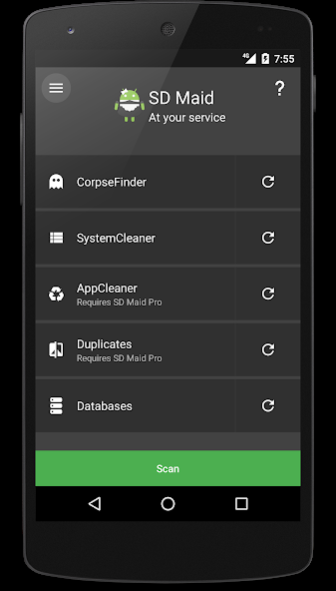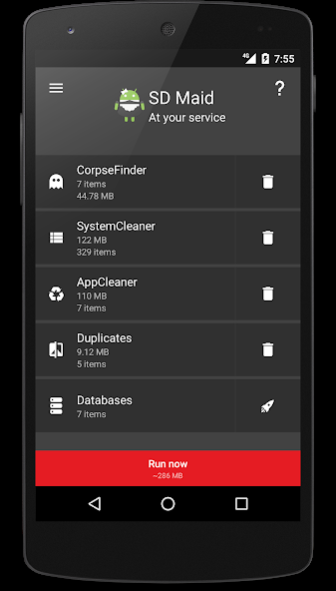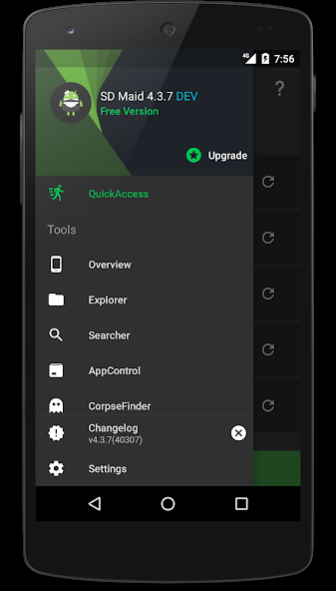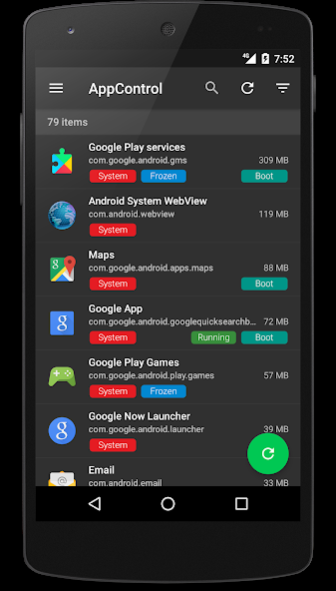Version History
Here you can find the changelog of SD Maid - System Cleaning Tool since it was posted on our website on 2015-04-27.
The latest version is and it was updated on soft112.com on 02 April, 2024.
See below the changes in each version:
version N/A
posted on 2023-07-25
v5.5.10
• Updated translations
• Small improvements
Full changelogs 👇
https://sdmaid.darken.eu/changelog
version N/A
posted on 2023-03-01
v5.5.9
• Improved support for devices running MIUI 14 (Redmi/Poco/Mi)
• Updated translations
• New data about untidy apps
Full changelogs 👇
https://sdmaid.darken.eu/changelog
version N/A
posted on 2022-04-28
v5.3.18
. Improved clutter database
. Improved AppCleaner ROM compatibility
I'm aware of the accessibility service issue on Pixel devices. The March security update introduced an Android bug. I've reported it, and I'm trying workarounds but so far no luck:
https://github.com/d4rken/sdmaid-public/issues/5272
Full changelogs 👇
https://sdmaid.darken.eu/changelog
version N/A
posted on 2022-04-21
v5.3.16-5.3.17
. Improved clutter database
. Improved AppCleaner ( hidden caches, bug reporting filter & compatibility)
. Fixed small UI issues
I'm aware of the accessibility service issue on Pixel devices. The March security update introduced an Android bug. I've reported it, and I'm trying workarounds but so far no luck:
https://github.com/d4rken/sdmaid-public/issues/5272
Full changelogs 👇
https://sdmaid.darken.eu/changelog
version N/A
posted on 2022-04-09
v5.3.15
. Improved clutter database
. Fixed Telegram filters
. Fixed storage detection on Samsung S22 devices running Android 12
If SD Maid is looping on the same app when using the accessibility option, send me a debug log.
Full changelogs 👇
https://sdmaid.darken.eu/changelog
version N/A
posted on 2022-02-11
v5.3.12
. Improved clutter database
. Improved AppCleaner compatibility with different devices
. Improved AppCleaner exclusions to be more useful when excluding due to folders having too many files on low memory devices
. Fixed storage analyzer deletion issues on rooted Android 11+ devices
If SD Maid is looping on the same app when using the accessibility option, send me a debug log.
Full changelogs 👇
https://sdmaid.darken.eu/changelog
version N/A
posted on 2022-02-05
v5.3.9-5.3.10
. Improved clutter database
. I've fixed crashes on a couple of weird devices that fake their Android version 🙁
. Fixed a few bugs related to operation in SAF mode
. Improved AppCleaner support, more ROM&language combinations. If SD Maid is looping on the same app when using the accessibility service option, send me a debug log and I'll add support.
Full changelogs 👇
https://sdmaid.darken.eu/changelog
version N/A
posted on 2021-12-09
v5.3.6-5.3.8
. I made app setup a little bit easier on Android 10-12
. Storage access and support for Android 11 & 12 should be better now
. Scans on Android 10 to 12 are a little bit faster now
. Adapted filters to little changes from various phone manufacturers
Full changelogs 👇
https://sdmaid.darken.eu/changelog
version N/A
posted on 2021-11-25
v5.3.0-5.3.5
. Improved clutter database and app filters
. Improved support for Android 11 & 12
. Improved support for sdcards on Android 5-10
. Fixed a few exotic crashes
Full changelogs 👇
https://sdmaid.darken.eu/changelog
version N/A
posted on 2021-10-17
v5.1.10
. Improved clutter database
. Improved ACS compatibility with different devices
. Improved search for hidden caches
. Improved Android 11 compatibility
Full changelogs 👇
https://sdmaid.darken.eu/changelog
version N/A
posted on 2021-10-17
v5.2.0-5.2.2
. New AppControl feature "custom action" allow user defined actions to be executed via accessibility service
. Improved in-app purchase handling
. Improved AppCleaner compatibility with MIUI ROMs
. Various small bugfixes
Full changelogs 👇
https://sdmaid.darken.eu/changelog
version N/A
posted on 2021-09-07
v5.1.7-5.1.8
. Improved clutter database
. Improved ACS based cache operations for Android 11+ Samsung ROMs
. Improved AppCleaner results for WhatsApp
. Fixed deletion & size calculation when using SAF based access
Full changelogs 👇
https://sdmaid.darken.eu/changelog
version N/A
posted on 2021-09-07
v5.1.9
. Improved clutter database
. Improved ACS compatibility with different devices
. Fixed a couple of crashes
Full changelogs 👇
https://sdmaid.darken.eu/changelog
version N/A
posted on 2021-08-14
v5.1.6
. Improved scan speed on Android 11
. Improved AppCleaner results and support for different devices
Full changelogs 👇
https://sdmaid.darken.eu/changelog
version N/A
posted on 2021-07-09
v5.1.5
. New data about untidy apps 🧹
. Improved AppCleaner results and support for different devices
. Improved Android 11 compatibility
On Android 11 scanning is as thorough as on Android 10 again, but also slower. There is sadly no better solution until Google offers alternatives. Activated the new scanning mode (SAF) by selecting the internal storage path and granting SD Maid access.
Full changelogs 👇
https://sdmaid.darken.eu/changelog
version N/A
posted on 2021-05-04
v5.0.10-11
. New data about untidy apps 🤷
. Updated translations
. Improved AppCleaner performance on various ROM/locale combinations
. Further improved Android TV support
Full changelogs 👇
https://sdmaid.darken.eu/changelog
version N/A
posted on 2021-02-28
v5.0.8
. New data about untidy apps 🤷
. Improved AppCleaner compatibility with various devices and locales
. Improved Android TV support
✨ Happy new year, may 2021 be better ✨
Full changelogs 👇
https://sdmaid.darken.eu/changelog
version N/A
posted on 2021-02-06
v5.0.7
. New data about untidy apps 🤷
. Improved AppCleaner compatibility with Samsung/OPPO & MIUI ROMs in multiple languages
. Improved Android 11 support
✨ Happy new year, may 2021 be better ✨
Full changelogs 👇
https://sdmaid.darken.eu/changelog
version N/A
posted on 2020-12-25
v5.0.1-5.0.3
. Data about untidy apps 🤷
. Improved behavior on Android 11 for different devices
. Various small bugfixes and a little crash fixing
Full changelogs 👇
https://sdmaid.darken.eu/changelog
version N/A
posted on 2020-11-15
v4.15.14
. Data about untidy apps 🤷
. Fixed false positive CorpseFinder results on rooted Android 11 devices
Full changelogs 👇
https://sdmaid.darken.eu/changelog
version N/A
posted on 2020-08-30
v4.15.14
. A lot of new data about untidy apps 🤷
. Improved AppCleaner results for hidden caches, advertisement and bug-reporting related files
. Various crash fixes for devices & ROMs
Full changelogs 👇
https://sdmaid.darken.eu/changelog
version N/A
posted on 2020-08-30
v4.15.13
. New data about untidy apps 🤷
. Improved AppCleaner behavior on various ROMs and newer Android versions
. Improved AppCleaner results for hidden caches, trash-bins and offline files
Full changelogs 👇
https://sdmaid.darken.eu/changelog
version N/A
posted on 2020-06-11
v4.15.9-12
. Fixed various crashes
. New data about untidy apps 🤷
. Improved AppCleaner behavior on various ROMs
. Improved AppCleaner filters for hidden caches, trash-bins, debug and game files
Full changelogs 👇
https://sdmaid.darken.eu/changelog
version N/A
posted on 2020-03-17
v4.15.7-4.15.8
. New data about untidy apps 🤷
. Bugfixes for various ROMs
. Fixed crash on Android 4.4
Full changelogs 👇
https://sdmaid.darken.eu/changelog
version N/A
posted on 2020-03-14
v4.15.6
. New data about untidy apps 🤷
. Improved AppCleaner search, deletion and handling of ROMs & devices
. Few small bug fixes
Full changelogs 👇
https://sdmaid.darken.eu/changelog
version N/A
posted on 2020-01-13
v4.15.5 - Happy new year!
. New data about untidy apps 🤷
. Improved AppCleaner deletion handling, analytics filter and added support for new devices (ColorOS) and locales (ru, zh)
. Improved deletion via Explorer (MediaStore pruning)
. Fixed scheduler sometimes skipping execution
Full changelogs 👇
https://sdmaid.darken.eu/changelog
version N/A
posted on 2019-12-13
v4.15.0-4 ⭐ Happy holidays ⭐
. New data about untidy apps 🤷
. Improved AppCleaner for various device (Samsung, Huawei, Realme) and ROM (Android 9/10) combinations.
. Added SD Maid Pro upgrade option via in-app purchase
. Fixed a couple of crashes on various devices
. AppControl now supports split APKs
Full changelogs 👇
https://sdmaid.darken.eu/changelog
version N/A
posted on 2019-12-09
v4.14.39
. New data about untidy apps 🤷
. Improved AppCleaner: Search for bug reporting related files. Improved language support. Improved support for Samsung OneUI and Realme ROMs
. Fixed potential issue with detecting the unlocker
Full changelogs 👇
https://sdmaid.darken.eu/changelog
version N/A
posted on 2019-11-06
v4.14.36-38
. New data about untidy apps 🤫
. Improved AppCleaner: Search for hidden caches, log-files. Improved language support.
. Fixed setup failing/crashing on some devices
. Fixed a few StorageAnalyzer issues
. Improved Android 10 compatibility
Full changelogs 👇
https://sdmaid.darken.eu/changelog
version N/A
posted on 2019-09-25
v4.14.33-35
. New data about untidy apps 🤫
. Improved search for hidden caches
. Fixed root setup failing on Android Q/10
. Improved AppCleaner (ACS-routine) on MIUI ROMs and Android Q/10
Full changelogs 👇
https://sdmaid.darken.eu/changelog
version N/A
posted on 2019-08-16
v4.14.32
. New data about untidy apps 🤫
. StorageAnalyzer: The "sorting" step is now a lot faster 🔥
Full changelogs 👇
https://sdmaid.darken.eu/changelog
version N/A
posted on 2016-09-14
v4.3.0 - v4.3.2,Huge update, improved core routines, dozens of fixes and reworked tools!,* Zip-file support,* Faster AppControl loading and better filtering (see settings),* "allocated size" vs "apparent size",* Toybox instead of busybox (supports both now),* Merged Searcher and LastModified tool,* "Storage analyzer" tool,* Added & improved SystemCleaner filter,* Bugfixes & performance improvements... ¯_(ツ)_/¯,http://sdmaid.darken.eu/changelog,http://sdmaid.darken.eu/issues
version 0.8.7
posted on 2011-04-28
Several fixes and updates